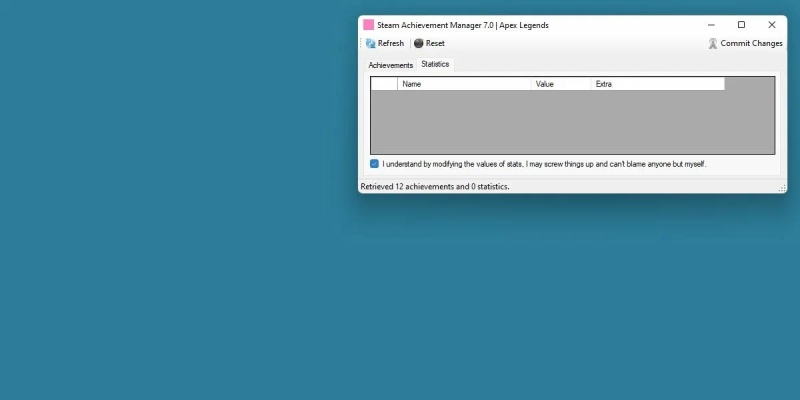There is an achievement you want to unlock, but you may not want to go through the hassle of doing so. Perhaps it’s connected to an in-game item open, or you want to feel good about yourself.
Here’s how to utilize Steam hack Achievement Management to access any achievement on Steam, no matter the reason.
What Is the Achievement Manager for Steam?
image of the main page of the Steam Achievement Manager
A user can arrange and unlock any achievement offered for any game on the Steam platform using the open-source Steam Achievement Management (SAM) application.
SAM has been widely used since 2008 despite not being officially supported by Steam and having had very few upgrades.
Visit the Steam Achievement Manager GitHub page to get SAM. If you’re using Windows 10, know how to unzip files because the program is available as a.zip download.
Might Using Steam Achievement Manager Get Me Banned?
screenshot of a message the Steam Achievement Manager gives the user
As was already stated, SAM is not an official Steam endorsement. It might be against the platform’s Terms of Service, depending on how it’s interpreted.
Although no one has ever reported being banned in the past, Steam has yet to address the program openly.
It could be wise to use caution depending on how you intend to utilize the application. Are you merely achieving something to show off on your profile? That’s most likely secure. Will the achievement unlock an in-game item, such as one found in Team Fortress 2 or Payday 2? That is a little trickier.
Are you having issues with a specific Steam achievement? Using Steam Achievement Manager, you may avoid any challenges that Steam achievements present.
It would help if you determined whether the danger, no matter how small, is worthwhile. If so, continue reading to learn more about utilizing SAM.
With Steam Achievement Management, how to unlock achievements
extracted screenshot of the Steam Achievement Manager
You ought to have two executables after extraction. The SAM.Picker.exe file is the one you need.
Start the application, then give it a few seconds to look for games. On the initial launch, this could take up to 30 seconds.
image of the home page for the Steam Achievement Manager
All games link to your Steam account should be shown in SAM.
Are you missing a game? Go to the SteamDB page and search for the desired Game. The AppID can be copy and paste into the empty area next to Add Game. The Game you’re looking for will appear when you press the same button as SAM.
Are we still experiencing issues? Making sure the Game is install and recognize on Steam might be worthwhile. See our troubleshooting article on Steam failing to recognize installed games for more assistance.
Screenshot of the Apex Legends achievements in the Steam achievement manager.
Let’s examine Apex Legends’ accomplishments. The list of all the achievements for that Game will appear after you choose it from the list or pull it up using the AppID.
Check the boxes next to the accomplishments listed to complete it. If you feel inclined, you can choose one, a few, or perhaps the whole lot.
picture of the Steam Achievement Manager making improvements
When you’re ready for the Steam achievements to unlock, click Commit Changes.
Once you do, presuming Steam is already functioning, you should see the accomplishment pop-ups activate. Check your Steam profile to see whether the adjustments were made if it isn’t operating.
Keep in mind that you can lock achievements once more using this method. Choose not to select the achievements. Although there aren’t many justifications for this, the ability to do so is nonetheless functional.
Get access to all Steam achievements Without any effort
You can quickly obtain any achievement with SAM and with minimal effort. Some people could view this as cheating, while others might consider it a more straightforward way to get around in-game achievement criteria.
For you, it might not even be about the games. Perhaps all you want to do is display the eye-catching achievements on your Steam profile page.
Despite the cause, SAM will easily unlock any achievement.
Also read: What to Search for in a Technical Co-founder0′
Also read: Repair the Windows 10 BSOD Stop Code “SYSTEM THREAD EXCEPTION NOT HANDLED”