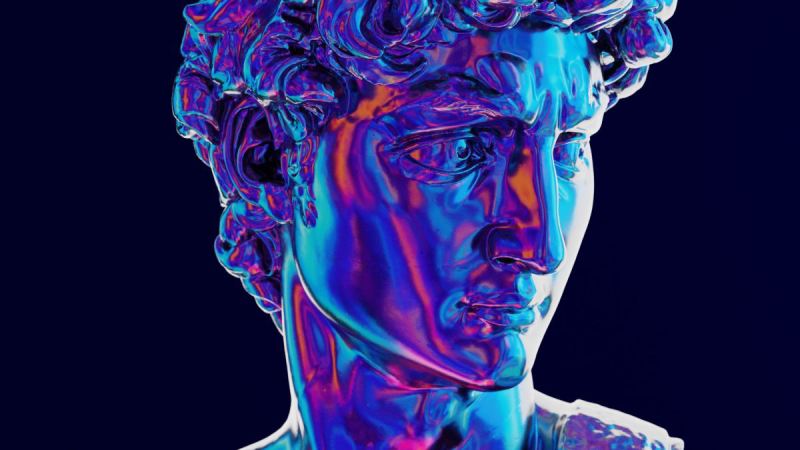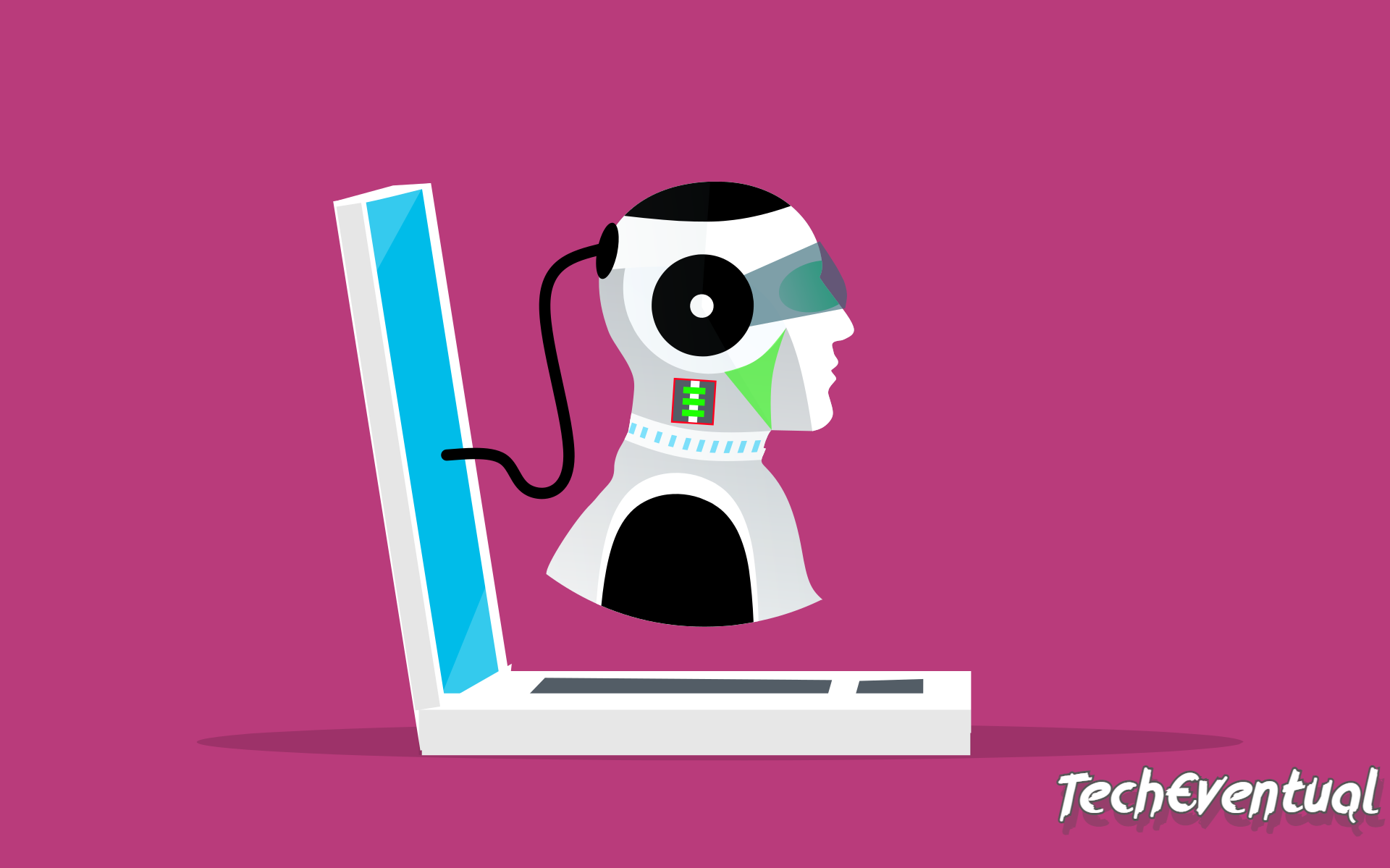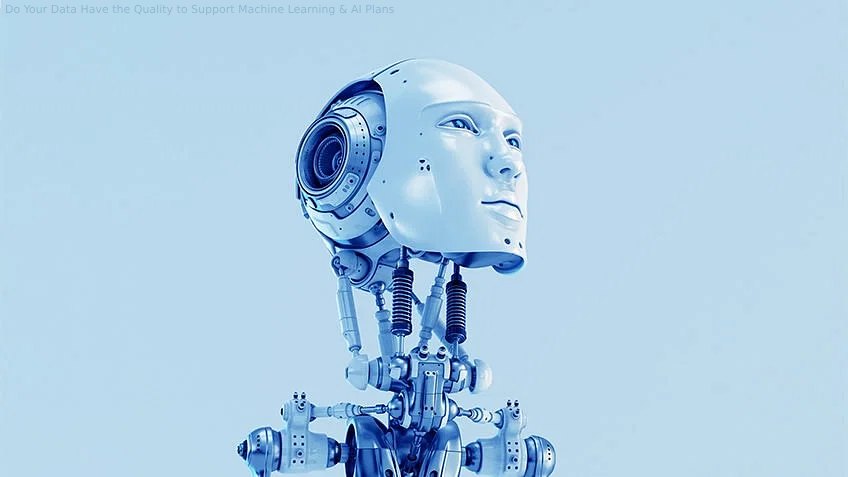eneArt-generating AIs have recently become a collective obsession on the internet, and one of the most recent tools is Midjourney. While the full version requires a monthly subscription, Midjourney is free to use for up to 25 photographs, and even if you never sign up for a paid account, you can view and download images created by other users.
Because they produce virtually human-like outcomes, Midjourney’s images stand out compared to those created by other art-making software. The word “almost” in that phrase is what I want to call out in particular. To produce this, a machine blended the works of actual human painters, illustrators, and digital artists (none of whom are compensated for their work being used in this way, by the way). Since Midjourney is still developing and the AI-generated may evolve further, even the best Midjourney image will appear slightly…off. The claims (or threats) that AI might “replace” human artists are now unsupported by any evidence.
Related Websites
Nevertheless, Midjourney is entertaining to experiment with; if your expectations are reasonable, it can produce some fantastic work. Here is how you may verify it for yourself.
Sign up for the mid-journey beta and the Discord channel.
A Discord account is the only prerequisite for trying out Midjourney because the AI uses a separate server for the messaging app. Although most users run Discord as a desktop application, you can also use it through a web browser if you don’t want to install it on your computer. Discord is free to use.
- Visit midjourney.com, then select “Join beta.”
- Log in with an existing Discord account or make a new one.
- Accept the invitation to join Discord and connect Midjourney to your Discord account when prompted. You are now a Midjourney beta user.
How to create graphics with AI
You can use the service once you’ve signed up for the Midjourney Discord server.
- Locate a “Newbies” channel on the Midjourney server and join it. There are many different Newbie channels, and more are frequently created to accommodate more people. If the server is overcrowded, however, some media could be disabled. If you don’t see a list of Newbie channels, return later.
- Type /imagine in the channel, then your prompt. Type/imagine Night Sky Filled with Stars and Spaceships to send the message and then hit Enter. You may utilize additional criteria and include reference images if you’re after something exact. To find out what terms and settings the AI understands, consult the online user handbook.
- (Note: Your prompts and the resulting photographs are openly available by other Midjourney users and the AMidjourney Discord rules. And terms of service restrict sensitive content like gore, nudity, and offensive imagery)
- The AI generated will come up with four different iterations of your prompt once you submit your message. Depending on the workload of the AI, this could take a minute or two, but once it is complete, the server will ping you with a new message containing the photographs. Since this is AI-generated art, the final images might be low-resolution and weird, but they should provide a solid starting point.
You can send another prompt or edit the photographs by changing them and enlarging them.
Below the four-image grid will be a row of clickable buttons with the labels “V1” through “V4”, “U1 through “U4”, and “do-over.” The “V” buttons enable you to create variations based on one of the four photos, while the “U” buttons update one with more information. You are welcome to try the prompt once more. But remember that any upscales or variants you request will reduce the number of free photos you can use. A limit exists for the upscale quality as well; typically, the AI generated can be only exclusive three times before reaching its highest resolution.
How to find more works of art and your Midjourney image history
Images you generate can also check in your Discord communication history or on your Midjourney profile page. You are still welcome to view the public Midjourney gallery after your expired free trial. The web app allows you to search, filter results by art form, and follow specific people to see their other works.
What is the price of a paid Midjourney account?
Subscriptions start at $10/month for 200 photographs if you like the AI –generated and want to keep using it. Different plans and extras like a “private” mode are also available for an additional monthly fee. Images from the middle of the journey are available for free download from the public gallery and are only meant for individual use. Users must sign up for one of the enterprise-level subscription plans to utilize their photographs for business purposes.
Also Read: Beginner’s Guide To Investing In Cryptocurrency